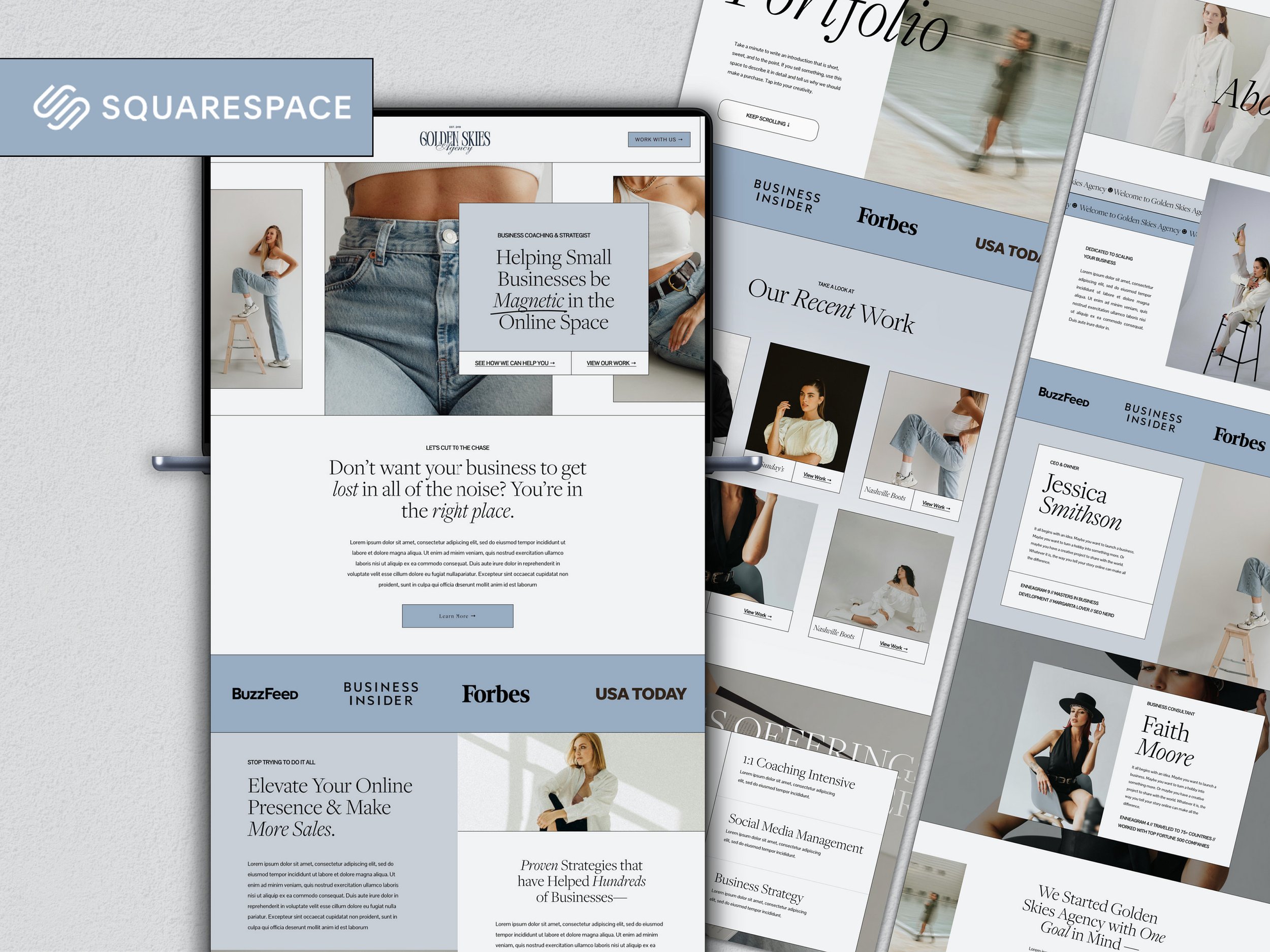How to Choose the Perfect Squarespace Template for Your Business
Squarespace is a popular website building platform known for its ease of use, sleek designs, and powerful features. One of the first and most important steps in creating a Squarespace website is selecting the right template. The template you choose will set the tone for your site, impact user experience, and influence your site’s functionality. This article will guide you through the key features to look for in a Squarespace template based on different business types and provide a comprehensive checklist for evaluating templates.
Creative Haus Squarespace Template Designed by Studio La Terre
Understanding Squarespace Templates
Squarespace templates are pre-designed layouts that can be customized to create unique websites. Each template comes with a specific style and structure, which can be adapted to fit various types of content and business needs. Templates are grouped into families, each with a similar underlying structure but different design variations.
Key Features to Look for in a Template
When choosing a Squarespace template, it’s essential to consider your business type and the specific features that will best serve your needs. Below are the key features to look for based on different business types.
1. E-commerce Businesses
For online stores, your website needs to be visually appealing, easy to navigate, and equipped with e-commerce functionalities.
Features to Look For:
Product Display Options: Look for templates that offer multiple product display options, such as grids, carousels, and detailed product pages.
Shopping Cart and Checkout: Ensure the template supports a seamless shopping cart and checkout process.
Inventory Management: Check if the template includes features for inventory tracking and management.
Mobile Responsiveness: Your site should be optimized for mobile shopping experiences.
SEO Optimization: Look for templates that support SEO best practices to help your products rank higher in search engine results.
2. Service-Based Businesses
Service-based businesses, such as consultants, fitness trainers, and salons, need templates that highlight their services and make it easy for clients to book appointments or contact them.
Features to Look For:
Service Listings: Templates should offer options to showcase different services with descriptions and pricing.
Booking and Scheduling: Integrated booking and scheduling tools are crucial.
Contact Forms: Ensure the template includes customizable contact forms.
Testimonials and Reviews: Look for templates that allow you to display client testimonials and reviews prominently.
Portfolio: If your business involves showcasing past work (like design or photography services), make sure the template supports portfolio pages.
3. Blogs and Content-Driven Sites
If your primary focus is blogging or content creation, you’ll need a template that supports various types of content and is easy to navigate.
Features to Look For:
Blog Layout Options: Look for templates with different blog layouts (grid, list, single column).
Readability: Ensure the template has a clean and readable design.
Content Organization: Templates should support categories, tags, and featured posts.
Social Media Integration: Easy integration with social media platforms for sharing content.
Email Sign-Up Forms: Templates should include or support integration with email sign-up forms to grow your audience.
4. Creative Professionals and Portfolios
Artists, photographers, designers, and other creative professionals need templates that showcase their work effectively.
Features to Look For:
Gallery Options: Multiple gallery styles, such as slideshows, grids, and lightboxes.
High-Quality Image Display: Templates should support high-resolution images without compromising site speed.
Minimalistic Design: A clean, minimalistic design that puts the focus on your work.
Client Proofing: Features that allow clients to view and approve work.
Custom Fonts and Colors: Flexibility to match the template to your personal branding.
5. Non-Profit Organizations
Non-profits need to communicate their mission clearly and encourage donations or volunteer sign-ups.
Features to Look For:
Donation Integration: Templates should support easy donation collection.
Event Management: Features for promoting and managing events.
Volunteer Sign-Up Forms: Customizable forms for volunteer registration.
Impact Stories: Templates should offer ways to showcase stories and testimonials.
Call to Action Buttons: Prominent call-to-action buttons for donations, sign-ups, and more.
Evaluating Squarespace Templates: A Checklist
To help you evaluate and choose the perfect Squarespace template for your business, here is a comprehensive checklist:
Visual Appeal
Modern and Professional Design: Does the template have a contemporary and professional look that matches your brand?
Visual Hierarchy: Is there a clear visual hierarchy that guides visitors’ attention to important elements?
Color Scheme: Can the color scheme be customized to align with your brand identity?
Typography: Does the template offer a range of typography options that enhance readability and branding?
Functionality
Mobile Responsiveness: Is the template fully responsive, providing a seamless experience on all devices?
Loading Speed: Does the template load quickly to ensure a smooth user experience?
SEO Features: Does it support SEO best practices, such as customizable meta tags and fast loading times?
Integration with Third-Party Tools: Can the template easily integrate with third-party tools like email marketing services, CRMs, and social media platforms?
Customization Options
Flexibility: How flexible is the template in terms of layout and design changes?
Custom CSS and Code Injection: Does it allow for custom CSS and code injections for advanced customization?
Content Blocks: Are there versatile content blocks (e.g., text, images, videos) that you can rearrange and customize?
E-commerce Capabilities
Product Pages: Does the template support detailed and customizable product pages?
Cart and Checkout Process: Is the shopping cart and checkout process user-friendly?
Payment Integration: Does it support multiple payment gateways?
User Experience
Navigation: Is the navigation intuitive and easy to use?
Search Functionality: Does the template support robust search functionality to help users find content quickly?
Interactive Elements: Are there interactive elements, such as hover effects and animations, that enhance user engagement?
Support and Updates
Customer Support: What level of customer support does the creator provide for this template?
Documentation: Is there comprehensive documentation available to help with customization and troubleshooting?
Regular Updates: Does the template receive regular updates to ensure compatibility with new features and security patches?
Steps to Choose the Perfect Squarespace Template
Step 1: Define Your Goals
Start by clearly defining the goals of your website. Consider what you want to achieve, who your target audience is, and what actions you want visitors to take. This will help you identify the features and functionalities that are most important for your site.
Step 2: Explore Templates
Browse through the available Squarespace templates and shortlist the ones that catch your eye. Pay attention to their design, layout, and the features they offer. Squarespace template creators categorize templates by industry, which can be a helpful starting point.
Step 3: Preview and Test
Take advantage of the preview feature to see how the template looks and functions. Squarespace allows you to preview templates with your content, which can give you a better sense of how your site will look and feel.
Step 4: Compare Features
Use the checklist provided above to compare the shortlisted templates. Evaluate each template based on your business needs and the criteria that matter most to you.
Step 5: Customize and Experiment
Once you’ve selected a template, start customizing it to fit your brand. Experiment with different layouts, colors, and content blocks. Don’t be afraid to make changes and see how they impact the overall look and functionality.
Step 6: Seek Feedback
Before finalizing your choice, seek feedback from colleagues, friends, or even potential users. They might provide insights or point out issues that you might have missed.
Step 7: Finalize and Launch
Once you’re satisfied with the design and functionality, finalize your template and prepare for launch. Ensure all content is in place, and conduct thorough testing to ensure everything works smoothly.
Conclusion
Choosing the perfect Squarespace template for your business is a crucial step in creating a successful online presence. By understanding the key features to look for based on your business type and using a comprehensive checklist to evaluate templates, you can make an informed decision that aligns with your goals and needs. Whether you’re an e-commerce business, a service provider, a blogger, a creative professional, or a non-profit organization, Squarespace designers offer a wide range of templates that can be customized to create a website that stands out and delivers an exceptional user experience.
Taking the time to carefully choose and customize your template will pay off in the long run, helping you attract and engage visitors, showcase your brand, and achieve your business objectives.